To apply for a vacancy with the Canterbury or West Coast District Health Board you will need to register and apply via our online Careers Centre.
Our Careers Centre is an online portal where you can search and apply for jobs. Behind the scenes it is an application management and tracking system, which helps us keep track of applications and communicate with job seekers.
To help you use our Career Centre, we’ve put together some answers to commonly asked questions. If you have a specific question that isn’t answered below, please contact one of our Recruitment Team members.
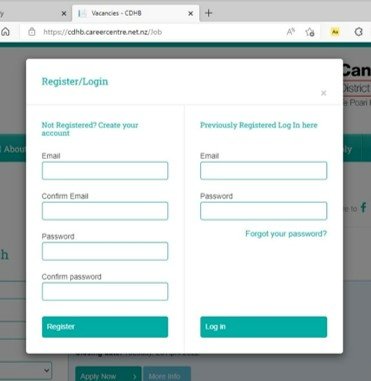
Registration is when you create a profile in our Career Centre. Registration is how we gather your details and learn what type of work you are interested in.
If you are just browsing our vacancies and aren’t yet ready to apply, registering allows you to lodge your details with us. You only have to enter this information once, so when you do choose to apply for a vacancy, the application process is much shorter!
Once registered, you can set up job alerts to notify you when jobs matching your skills and experience become available; add vacancies to your watch list, and manage your applications.
Make sure you have your CV ready when you register as you will have to upload this to complete your registration.
After you have completed your registration, you will receive a welcome email. If you don’t receive this within 24 hours please contact one of our Recruitment Team.
If you register with a hotmail or yahoo account, please remember to check your ‘junk’ folders for the confirmation of your application email and add us to your known/safe email address list so you don’t miss out on our correspondence.
If you apply for a vacancy when visiting our Career Centre for the first time, our system will automatically step you through the registration questions, and then continue with the rest of the application questions for that vacancy. You will receive two emails shortly after – one welcoming you and the other acknowledging receipt of your application. If you don’t receive any emails within 24 hours please contact the Recruitment Specialist responsible for the vacancy you are applying for.
As we operate a joint Recruitment Centre you only need to register once, however each DHB advertises its roles separately via their individual careers websites:
If you have already registered at one of the Career Centre’s, you can use the same login in details when searching and applying for jobs at the other website.
Search for the vacancy you wish to apply for and click the Apply Now button. The system will prompt you to either Register or Login.
If you have never visited our career centre before, click Register and the system will prompt you to enter your personal details, and attach your CV. You will then progress to the second stage where you will answer a series of questions specific to the organisation and the vacancy you are applying for. You will also have the opportunity to upload a different version of your CV if you wish to, a covering letter and other supporting documents.
If you have previously registered and created a profile in our career centre, click Login, and the system will take you directly to the second stage for you to complete your application.
To fully complete your application ensure you have read and agreed to the declaration statement and clicked Finish.
If you have completed your application successfully you will receive an acknowledgement email advising that your application was received. You can view a copy of this email in the ‘My Messages’ section of your career centre profile, and it will also be sent to the email address you entered when you created your profile.
If you do not receive this email, log back into the career centre and check the email messages section. If there is a message showing there, it may mean that the email address you registered with is incorrect.
If you have any questions about the status of your application, contact the Recruitment Specialist responsible for that vacancy directly.
There are few things you can check if you are having trouble uploading a document:
If you are still having trouble please email: recruitment@cdhb.health.nz or call (03) 337 8800
You will need a CV to be able to apply for a position with us. An up to date CV is important as it helps us fully understand your skills and experience. There are a number of websites that can assist you to create a CV:
Log into the Career Centre and click on ‘Registration’ on the left hand menu. Here you will find the details you registered with. You are able to amend your phone numbers, update your email address and if you go through to page two you can update your existing information.
To change your password, click on:
My Settings > Change Password
It is important that your email address is current. If your email is no longer valid, you will not receive job alerts or other emails from us. Please don’t re-register with a new email address; just log back into the career centre and update it.
If you are having trouble logging in, please contact the Recruitment Centre on (03) 337 8800 or email: recruitment@cdhb.health.nz
Please use the ‘Lost Password’ link on the Register/Login page.
You should receive an email with a new password link within 15 minutes; however on occasion this can take up to 24 hours – please be patient, and avoid clicking the ‘Lost Password’ button too many times as the system will lock you out!
If you don’t receive the email or your get locked out of your account, contact our Recruitment Centre on (03) 337 8800 or email: recruitment@cdhb.health.nz and we can unlock your account for you and change your password manually.
Your login is the email you registered with. If you can’t remember your email, please contact our Recruitment Centre on (03) 337 8800 or email: recruitment@cdhb.health.nz
Please log into the careers centre and click on ‘My Registration’ in the left hand menu. Scroll down and under the CV section you will be able to view your existing CV, delete and upload an updated CV.
Please note if you haven’t logged into the Career Centre for some time you may be asked to update your information before being able to access the left hand menu.
Each time you apply for a role, you are offered the opportunity to upload a different CV to the one stored in the registration section of our Career Centre. This is so you can tailor your CV to the position you are applying for.
Yes. When you apply for a role you will have the option to upload another version of your CV, a covering letter and an additional document.
Please note, there is only one additional document option so if you have more than one file you will need to collate these into one document and upload as one file.
Don’t panic. You are able to withdraw your application by clicking on ‘My Applications’. Next to the job is a ‘withdraw’ button. Please click this and your application will be flagged as withdrawn. You will receive an email confirming you have withdrawn from the process.
You are able to apply for the correct role at any time. If you get stuck, please contact our Recruitment Centre on (03) 337 8800 or email: recruitment@cdhb.health.nz
Please log in to the careers centre and under ‘My Applications’ you will be able to withdraw your application.
Don’t panic. Providing the advertisement is still open, just click the ‘apply’ button and you will be taken through the application process again. If you accidentally withdraw your application after the advertising period has closed you will need to contact the Recruitment Team on (03) 337 8800, or email: recruitment@cdhb.health.nz to re-activate your application.
If you start and do not finish an application, our system will send you an alert in case you have unintentionally exited the application process. If you do not wish to complete your application then you can ignore the email, however if you would like to continue please log into the Career Centre before the closing date, click on ‘my applications’ and complete your application. If the closing date has passed, call the Recruitment Team immediately on (03) 337 8800 or email: recruitment@cdhb.health.nz
You can make changes to your application up until the point where you click ‘Finish’. If you need to make a change after this point, please contact the Recruitment Centre on (03) 337 8800, email: recruitment@cdhb.health.nz
You can make changes to your application up until the point where you click ‘Finish’ If you need to make a change after this point, please contact the Recruitment Centre on (03) 337 8800 or email: recruitment@cdhb.health.nz
No. There are several reasons for this:
It is preferable that all applicants apply via the careers centre. There are several reasons for this:
If you are genuinely unable to access a computer to apply online, please contact the Recruitment Specialist responsible for that vacancy.
It is preferable that all applicants apply via the careers centre website. The recruitment team are often in scheduled appointments and may not be available if you drop in.
By registering online you will be notified of any vacancies that meet the areas of interest you have selected.
Yes. You can use the buttons on the side of the advertisement to share via email, linkedin, twitter, facebook and google+.
You may have issues scrolling if you use an Apple trackpad. Please use the scroll bar at the side of the page, rather than your trackpad.
Not at this stage, however the Capital Software technical team are working on resolving this.
No. We require an individual email addresses for each applicant as a unique identifier. Also, the answers to the application question will vary for each of you. You can set up a free email address via services such as gmail, hotmail, yahoo etc.
We are committed to respecting and protecting your privacy as a job seeker. You can view, update or delete your information at any time. To protect your privacy and security, our system also takes reasonable steps to verify your identify before granting you access or enabling you to make corrections.
To access your personal details, return to the Career Centre and use the Login/Register button to access your profile. If you have forgotten your login details, use the Lost Password option provided on the login screen.
The information you provide in our Career Centre will be available to our Recruitment Team, who will use it to notify you of job vacancies, and to provide you with further information about our application and recruitment processes. If you choose to apply for a vacancy or are matched to a position by our Recruitment Team, your details will be then be made available to the specific hiring manager and parties involved in the recruitment process for that particular position.
Please contact our Recruitment Centre on (03) 337 8800 email: recruitment@cdhb.health.nz
If you are emailing please tell us where you were in the process and what the issue is. If possible please email a screenshot (taken by holding the CTRL and Print SCRN keys, then pasting into your email) to: recruitment@cdhb.health.nz